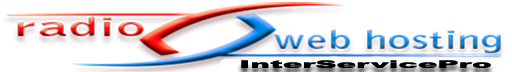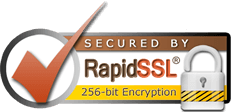SonicPanel is no longer provides FTP accounts or FTP uploads, simply because we use the latest browser upload techniques that are 100x faster than FTP upload speeds and do not cause multi-language mp3 file name issues.
Login to your SonicPanel, use the Playlist Manager link from the left menu, select your playlist or create a new one. Click on the upload button, you can just drag and drop your multiple mp3 files to the upload page or click to select mp3 files. Your files will be uploaded by the chunk upload system with a turbo upload speed. You will notice your new music files immediately on the playlist without reload or wait.