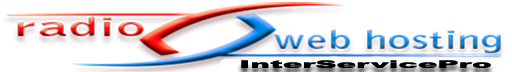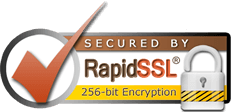Settings
The Website activity contains the following settings.
Activity Name
The name that you want to give your activity. This will appear on the dashboard and on the Action bar. This can be whatever you want but should probably describe the website that you will be displaying. For our example we'll use "Andromo Blog"
Description
A few words describing this activity. This text may be displayed on the dashboard as a subtitle when it's Show Subtitle Text setting is enabled.
Icon
This is where you can select the icon that will be used to represent this activity on the dashboard. Click the 'Browse' button to select and image file.
Details
Website URL
The website that will be displayed within your application. It must be a complete URL like: http://www.webradio-hosting.com or http://blog.yousite.com
What the Website Activity Contains
The Website activity is made up of one activity which displays the contents of the Website URL set in your activity settings.