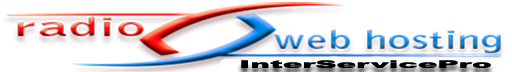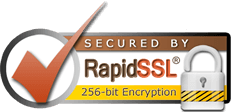The Radio activity allows you to play streaming audio from internet radio stations in your application.
It's similar to the Audio activity, with additional support for SHOUTcast and Icecast streaming audio.
SHOUTcast / Icecast Stream
SHOUTcast / Icecast Playlist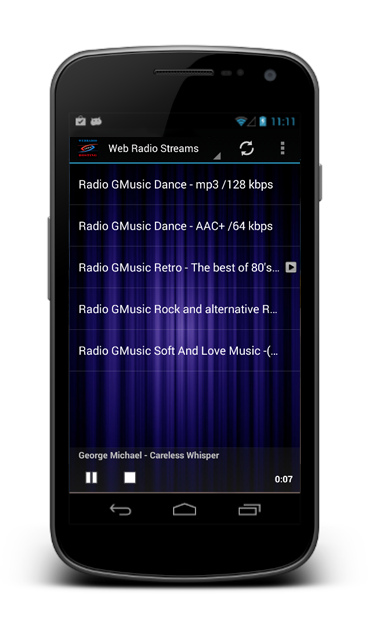
Settings
Activity Name
The name for this activity. The name will appear on the dashboard and as the activity's title on the action bar. It can be whatever you want. For example: "National Public Radio"
Icon
This is where you can select the icon that will be used to represent this activity on the dashboard. Click the 'Browse' button to select and image file.
Details
Radio URL Type
The type of radio URL you're connecting to. Choose from the following three options:
- Playlist - an .m3u, .pls, or .asx file containing links to individual audio tracks
- SHOUTcast Playlist - an .m3u, .pls, or .asx file containing links to SHOUTcast/Icecast server streams
- SHOUTcast Stream - a direct link to a SHOUTcast/Icecast server stream
Choosing Playlist or SHOUTcast Playlist will make the app treat the URL as a playlist file. It will attempt to download the file at that URL and parse it in order to expand it into individual tracks.
Choosing SHOUTcast Playlist or SHOUTcast Stream will make the app treat the URL as a SHOUTcast or Icecast server. It will connect to the server every 30 to 60 seconds in order to retrieve metadata about the radio channel and the current song. If successful, this information will be shown above the media controls at the bottom of the screen:
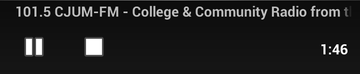
Note: not all SHOUTcast servers provide this information. If your channel doesn't transmit the song titles, you may want to switch to the Playlist setting so your app doesn't use any bandwidth attempting to retrieve the metadata.
Server IP or playlist URL
The URL of your playlist or radio stream or IP of your SHOUTcast / Icecast Server. Make sure you choose the appropriate Encoder Type.
For example, http://s4.webradio-hosting.com:2199/tunein/rgmdance.pls is the URL to a SHOUTcast playlist file.
Server Port
If you put the Server IP instead of playlist URL, you must to specify the port number.
Background Image
This is where you can select a background image that will be displayed behind the list of audio tracks (optional). Click the 'Browse' button to select and image file.