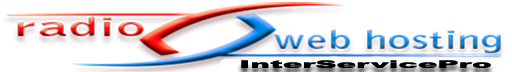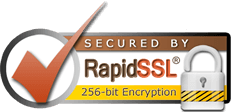The DJ manager allows you to create and configure DJ accounts allowing your station's DJs to have limited access to the features of your control panel.
For SHOUTcast DNAS v2 servers, DJ accounts can also be used to perform live broadcasts. The DJ account's username and password become the source username and password for connecting to sc_trans v2.
Creating a DJ Account
To create a new DJ account, click the Create DJ Account link in the upper, right-hand corner of the page. This will launch the DJ account editor, described under DJ Account Editor below.
Editing a DJ Account
To edit an existing DJ account, click the Edit DJ Account icon next to the DJ account you wish to edit. This will launch the DJ account editor, described under DJ Account Editor below.
Deleting a DJ Account
To delete an existing DJ Account, click the Delete DJ Account icon next to the DJ account you wish to delete. This will permanently remove the DJ Account.
Enabling or Disabling a DJ Account
To enable or disable an existing DJ account, click the Enable DJ Account icon next to the DJ account you wish to delete. A disabled DJ account will be prohibited from logging in.