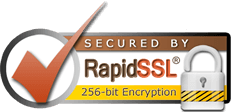The download library has all the manuals, programs and other files that you may need to get your website up and running.
Webradio Hosting © 2026 - All rights reserved


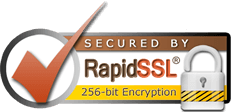
The download library has all the manuals, programs and other files that you may need to get your website up and running.