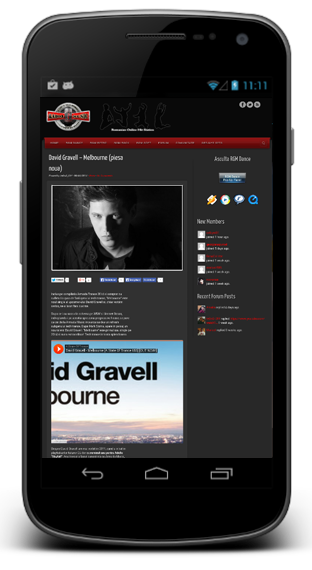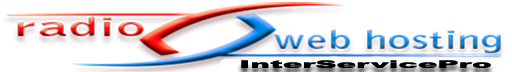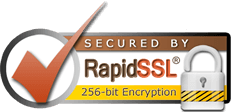Settings
Activity Name
The name that will be given to your activity. This will appear on the dashboard and on the Action bar. This can be whatever you want but should probably describe the feed that you will be displaying. For our example we'll use "Webradio Hosting Tweets"
Description
A few words describing this activity. This text may be displayed on the dashboard as a subtitle when it's Show Subtitle Text setting is enabled.
Icon
This is where you can select the icon that will be used to represent this activity on the dashboard. Click the 'Browse' button to select and image file.
Details
Twitter Mode
- Tweets by a specific Twitter Username - This option will show the tweets from a specific Twitter user’s timeline.
- Tweets from a Twitter List - Show all the latest tweets contained within a users list. Learn more about lists on the twitter website: http://support.twitter.com/articles/76460-how-to-use-twitter-lists
- Tweets that match a Search Phrase - Searches all public Tweets for keywords, usernames, hashtags, or subject and displays the results.
Twitter Username
The Twitter screen name/username of the user whose timeline will be shown. e.g @Radiogmusic
Twitter List
The exact name of the list to display, this list must be a list that the user either owns or subscribes to. E.g Webradio Hosting News.
Search Phrase
The string to search for, the timeline returned will be the public tweets that match this search string. e.g. WebradioHosting, or “New York”.
Twitter OAuth Settings
Webradio Hosting Twitter activity requires that you identify your application to Twitter for making requests by way of an API key and secret. This is usually referred to as your "consumer key" and "consumer secret". You can generate these two values by registering your app on Twitter's Application Management page. For more information about getting your Twitter API Keys, please see the article Twitter Oauth Settings.
Consumer key
Your app's "Consumer key" value located in your Twitter application's record on the "Details" tab under "OAuth settings".
Consumer secret
Your app's "Consumer secret" value located in your Twitter application's record on the "Details" tab under "OAuth settings".
What the Twitter Activity Contains
The Twitter Activity contains one activity, a list of tweets in the specified timeline. When you initially visit this activity it will be blank, and your Webradio Hosting app will query the twitter servers and populate it with tweets if there are any. Each item will contain the user’s name, screen name, a date the tweet was published, and the tweet text itself.
For example if you have a web site where you have a page with news and all post from this page is submitted to your twitter account then on your Twitter Activity section will appear the list of your tweets:
You can scroll up and down and click on one of the posts:
Long clicking on a tweet will bring up a context menu letting you share the tweet or follow the user that created the tweet.
An if you click on the post link, you can see the original post on your website.