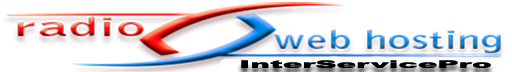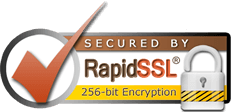Settings
Activity Name
The name that you want to give your activity. This will appear on the dashboard and on the Action bar. It can be whatever you want but should probably describe what it is used for. For our example "Call Us".
Description
A few words describing this activity. This text may be displayed on the dashboard as a subtitle when it's Show Subtitle Text setting is enabled.
Icon
This is where you can select the icon that will be used to represent this activity on the dashboard. Click the 'Browse' button to select an image file.
Details
Phone Number
The telephone number that will be displayed in the phone dialer when the activity is selected. A variety of formats are supported, however we recommend you include the country code such as: 1-212-555-1234.