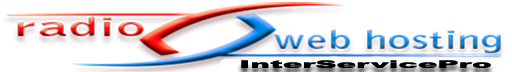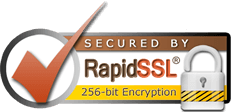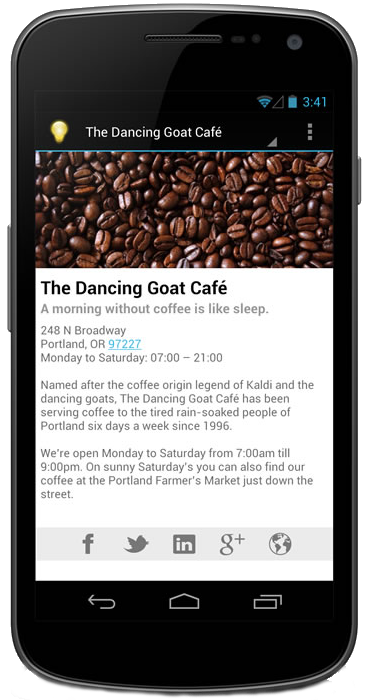
Settings
The About activity contains the following settings.
Activity Name
The name that you want to give your activity. This will appear on the dashboard and on the Action bar. It can be whatever you want but should probably describe what it is used for. For example "About Us".
Description
A few words describing this activity. This text may be displayed on the dashboard as a subtitle when it's Show Subtitle Text setting is enabled.
Icon
This is where you can select the icon that will be used to represent this activity on the dashboard.
Details
Heading
This is the main heading. It can be your name, a company name, or the name of your app. The text color used for this text is the 'Headings' color on the 'Styles' tab. This value is optional.
Subheading
This is smaller text displayed below the main heading. It can be your job title, a company slogan, or an app tagline. The text color used for this text is the 'Dates' color on the 'Styles' tab. This value is optional.
Description
The text you'd like to show about yourself, your company, or your app. This text area also supports the addition of the following HTML markup tags, <b>, <i>, <u>. Text containing URLs, email addresses, and telephone numbers will also be automatically converted to hyperlinks. The text color used for this text is the 'Primary Text' color on the 'Styles' tab. This value is optional.
Header Image
The header image you want to show. When viewed in portrait, this image is shown at the top of the activity filling its width, and is cropped if it exceeds a ratio of approximately 2:1. When viewed in landscape, this image is shown in the upper left hand corner with the text to the right of it. While smaller resolution images are supported, for best results on all device sizes, we recommend using an image with a width of at least 800 pixels, however 1200 pixels is optimal.
Links
Facebook URL
The URL of a Facebook page you want to link to. For example, https://www.facebook.com/radiohostingpro. This value is optional. If you'd like to open an activity instead, see the "Select Activities from the Activities Tab" section in the Android Application Request Form.
Twitter URL
The URL of a Twitter page you want to link to. For example, http://mobile.twitter.com/radiohostingpro. This value is optional. If you'd like to open an activity instead, see the "Select Activities from the Activities Tab" section in the Android Application Request Form.
LinkedIn URL
The URL of a LinkedIn page you want to link to. For example, http://www.linkedin.com/in/indigorose. This value is optional.
Google+ URL
The URL of a Google+ page you want to link to. For example, https://plus.google.com/b/100724021704647022641/100724021704647022641/posts. This value is optional.
Website URL
The URL of a webpage you want to link to. For example, http://www.webradio-hosting.com. This value is optional. If you'd like to open an activity instead, see the "Select Activities from the Activities Tab" section in the Android Application Request Form.