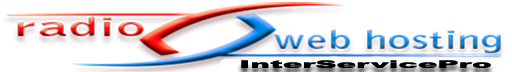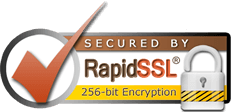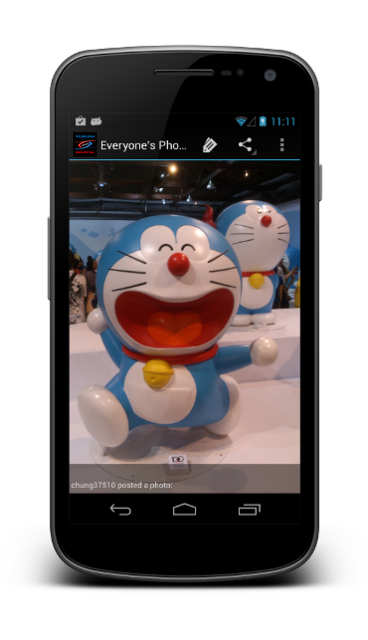
Settings
Activity Name
The name that you want to give to your activity. This will appear on the dashboard and on the Action bar. This can be whatever you want but should probably describe the feed that you will be displaying.
Description
A few words describing this activity. This text may be displayed on the dashboard as a subtitle when it's Show Subtitle Text setting is enabled.
Icon
This is where you can select the icon that will be used to represent this activity on the dashboard. Click the 'Browse' button to select an image file.
Details
Display Images By
This option controls whether the Flickr User ID value or the Flickr Data Feed URL setting will be used.
Flickr User ID
If you are displaying photos by Flickr User ID, this value should be set to the flickr ID number of the user whose photos you want to display. See the Flickr Photo Feeds article for information about finding your Flickr User ID.
Tip: use http://idgettr.com/ to get the ID from a photostream URL.
Flickr Data Feed URL
If you are displaying photos by Flickr Data Feed URL, this value should be set to the full URL of the flickr feed that you wish to display. For example:
http://api.flickr.com/services/feeds/photos_public.gne?format=rss_200
For more information on creating Flickr Feed URLs please see the Flickr Services Documentation. The preferred feed format is rss_200.
What the Flickr Gallery Activity Contains
The Flickr Gallery Activity contains a scrollable grid of thumbnails which is populated when the app queries the feed. When the user clicks on one of the thumbnails, they will be able to view the full sized image and be able to swipe horizontally to see the next or previous photo.
The image view contains other features such as setting the wallpaper, sharing options, and the visibility of the description.