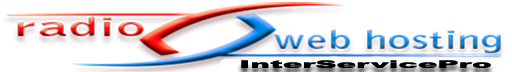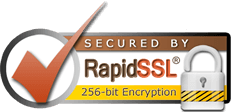Apps created using Webradio Hosting Form contain a 'home' screen called the Dashboard containing icons for one or more activitiesthat users can open.
Activites come in a variety of types and are composed of one or more screens that users can navigate through.
Add an Activity
The first step is to choose the type of activity you want to add based on the type of information you would like to show. More activity types will be added in the future, but at present you can choose from the following activity types by clicking the 'Add an Activity' button and selecting the desired activity type from the list. These settings can be found on the 'Activities' tab while editing your project:
About
The About activity is used to display information about yourself, your company and/or your app. You can show information such as your name, title, description, and links to various sites where your users can find out more. For more information, see About Activity.
Audio Player
The Audio Activity allows you to play audio files within your Webradio Hosting application. For more information, see Audio Player Activity.
Contact
The Contact Activity is designed to make it easy for users of your app to get in touch with you. You can decide what contact details to make available such as you Phone, Email, Website and Address - each being interactive! For more information, see Contact Activity.
The Email activity is used to initiate an email message using the end user's chosen email client with a specific email address, and optional subject and text. This allows users to initiate an email with a single click. For more information, see Email Activity.
The Facebook activity lets you easily embed a mobile-friendly Facebook page into your app. For more information, see Facebook Activity.
Flickr
The Flickr Image Gallery Activity allows you to take your photos from flickr and display them in your Android application. For information on creating flickr feed URLs please see the Flickr Services Documentation and the Flickr Photo Feeds knowledge base article. The preferred feed format is rss_200. For more information, see Flickr Activity.
HTML Archive for Custom page
The HTML Archive Activity allows you to display web content (HTML files) by storing HTML files within the application so it can be read directly from the device. This allows you to provide previously created content to your users that can be as simple as a single HTML file, or a complex directory structure of files and related image resources. Once you've composed what you want to show, simply zip the content using your favorite zip utility and upload the resulting file. For more information, see HTML Archive Activity
Map
The Map Activity lets you display your locations on an interactive map. Your users can then see your address, nearby locations, and even get directions and navigation to your business. For more information, see Map Activity.
The PDF activity is used to quickly and easily embed a PDF document into your Android application. Your PDF document will be open external to your app in the Adobe Reader app, or other installed reader. If the user does not have the Adobe Reader app, or something similar installed, they will be prompted to install the app via the Google Play app store. For more information, see PDF Activity.
Phone
The Phone activity is used to display the phone dialer (if available) filled in with a specific telephone number. This allows users to contact you with a single click. For more information, see Phone Activity.
Photo Gallery
The Photo Gallery Activity is used to add a photo gallery to your app. For more information, see Photo Gallery Activity.
Podcast
The Podcast Activity displays an iTunes Podcast RSS 2.0 feed in your app. It supports both streaming over the network and downloading episodes for playback offline. For more information, see Podcast Activity.
RSS Feed
The RSS Feed activity allows you to take an existing web feed from the web and display it in your application, making it easy for mobile users to browse and read. Most websites and blogs publish feeds that you can use, including sites like Twitter, YouTube, Blogger etc. For more information, see RSS Feed Activity.
SHOUTcast Radio
The Radio activity allows you to play streaming audio from internet radio stations in your application. It's similar to the Audio activity, with additional support for SHOUTcast and Icecast streaming audio. For more information, see Radio Activity.
The Twitter Activity allows you to display one of three different twitter timelines. You can choose to: display a specific twitter user's timeline, a timeline from a list, or a timeline based on a search of the most recent public tweets. For more information, see Twitter Activity.
Website
The Website activity is used to display the contents of a website in your application. It is one of the simplest activities, yet it's ability to display web content makes it very powerful. All you need is the URL of a website, and the user will be able to navigate to it simply by pressing its icon on your dashboard. For more information, see Website Activity.
YouTube
The YouTube Activity allows you to take video content from YouTube and display it in your Android application. For information on creating YouTube Feed URLs please see the YouTube Video Feeds knowledge base article. For more information, see YouTube Activity.