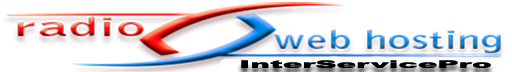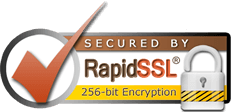App Info
The first step in creating your project is describing your app and selecting an application icon.
Basic App Information
App Name
The App Name is the name that will be shown on the action bar on top of the dashboard and underneath your app icon. Below is an example using the App Name "Redline News."

App Icon
The app icon allows users to easily identify your app on their phone/tablet in order to run it. It's shown in various places, such as their apps list, and when they're managing their applications.
See example images below for the "Redline News" app icon.![]()
![]()