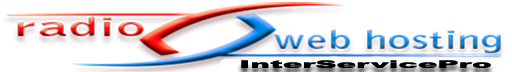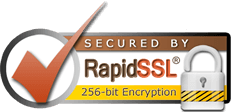Monetization
This area allows you to choose advertising options for your apps.
Banner Ads
Banner ads are small rectangular ads that generate revenue when they're clicked. They are usually shown at the bottom of the screen (but may be shown at the top in some activity types). These ads are relatively popular with users because they don't interfere very much with their use of the app.
You can show banner ads served from AdMob.
AdMob ads are cost per click (CPC), which generate a little revenue every time the user clicks on an ad.
To enable AdMob banner ads in your app, check the box labelled AdMob Banners, and copy your app's Ad Unit ID from your AdMob account into the AdMob Ad Unit ID field. See the article Setting Up AdMob Ads for further details.
Note: Banner ads will appear on your app's dashboard by default. If you don't want ads on the dashboard, you can disable the feature by unchecking the "Show Banner Ads on Dashboard" checkbox on your Android Application Request Form.