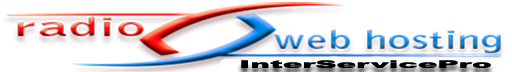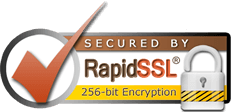To create an email account, Login to the cPanel (Control Panel with the Username and Password) and follow the steps mentioned below:
1. URL: - http://www.yourwebsite/cpanel or http://www.yourwebsite:2082
2.Login with the username & password.(as per welcome email)
3. Click on Mail.
4. Click on Add/Remove/Manage Accounts
You can Add/Remove/Manage new accounts and assign the quota for each account
as per your convenience.
Note: Once the E-mail account is created you can access the email account directly via the links given below:
URL: - http://www.yourwebsite/webmail or http://www.yourwebsite:2095
Login: Email account and Password. ( Enter the complete E-mail address ).