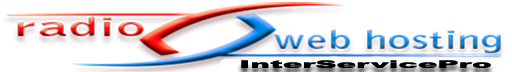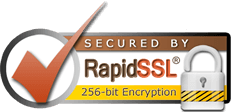1. Click on 'Change Password' under the 'Site Management' header in Cpanel.
2. Enter your existing password where it says “Old Password:”.
3. Enter your new password where it says “New Password:".
4. Enter it again to confirm where it says “New Password (again)”.
5. Click on the “Change your password now!” button.