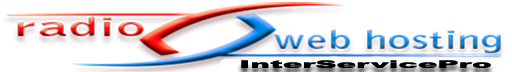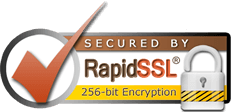You may also create binary files with the help of File Manager. Find below the steps to execute the process.
- Navigate to the folder where you want to create the file
- Click on the Create New File link
- Enter the name of the file to be created in the available field
- Select the type of document from the drop-down list
LISTED BELOW ARE THE TYPES OF DOCUMENTS YOU CAN CREATE:
- Text Document
- HTML Document
- Perl Script
- Shell Script
- Click on the Create button