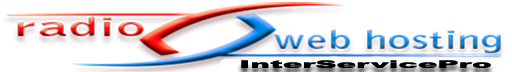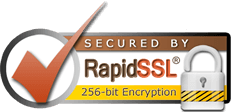The Email activity is used to initiate an email message using the end user's chosen email client with a specific email address, and optional subject and text. This allows users to initiate an email with a single click.
Settings
Activity Name
The name that you want to give your activity. This will appear on the dashboard and on the action bar. It can be whatever you want but should probably describe what it is used for. For our example "Email Us".
Description
A few words describing this activity. This text may be displayed on the dashboard as a subtitle when it's Show Subtitle Text setting is enabled.
Icon
This is where you can select the icon that will be used to represent this activity on the dashboard. Click the 'Browse' button to select and image file.
Details
Email Address
The email address to send to. For example, sales@yourcompany.com.
Subject
The subject line for the email message. For example, 'Please send me information about your company'. This field is optional.
Body
The text you would like to appear in the email message. This field is optional.